Generally Useless Facts
3. Setting the Background Image
You can set the background image of your iPad in two places - the Lock screen (what you see when you turn it on before you slide the bar) and the Home screen (what you see behind your apps). You can even use a different picture for each of these.
To set it:
- Go to settings under Brightness & Wallpaper

- Touch the Wallpaper box
- Touch if you want to use a wallpaper that came on the iPad or a picture from your camera roll
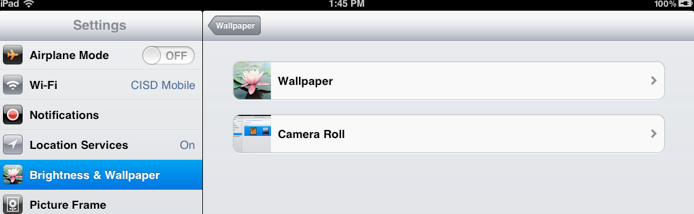
- Touch the picture you want to use
- Touch to set it to the Lock Screen, the Home Screen or both
![]()