Generally Useless Facts
| Site: | Calhoun ISD Moodle |
| Course: | iPad Support Group |
| Book: | Generally Useless Facts |
| Printed by: | Guest user |
| Date: | Tuesday, April 23, 2024, 10:33 AM |
1. Huh?
Seriously, this bit of information is generally useless bits of information that do not have much educational value...but someone might want to know them!
2. Digital Picture Frame
Yes, your iPad can be or replace one of those expensive digital picture frames that displays your selected pictures in a random order!
To turn on - when turning on your iPad, touch the flower icon before sliding the bar.

You can customize the settings, including selecting which photo album to use, in the Settings:
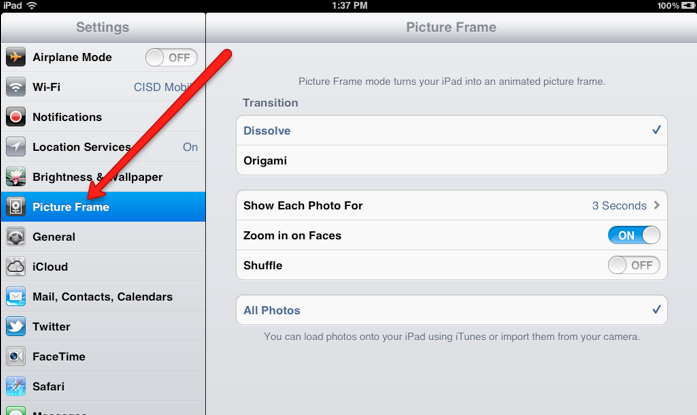
3. Setting the Background Image
You can set the background image of your iPad in two places - the Lock screen (what you see when you turn it on before you slide the bar) and the Home screen (what you see behind your apps). You can even use a different picture for each of these.
To set it:
- Go to settings under Brightness & Wallpaper

- Touch the Wallpaper box
- Touch if you want to use a wallpaper that came on the iPad or a picture from your camera roll
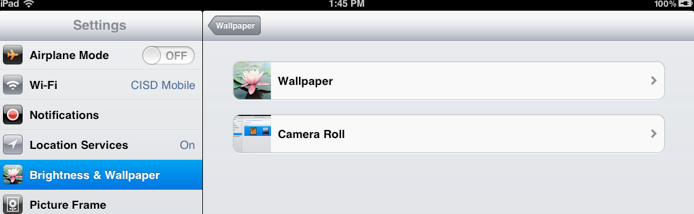
- Touch the picture you want to use
- Touch to set it to the Lock Screen, the Home Screen or both
![]()