Roster Reminders
1. Report inconsistencies immediately. DataDirector only shows teachers what Skyward or PowerSchool tell it to. As a result, if students are showing up in the wrong spot, please let Mitch know immediately. This issue can be corrected, in most cases, within 24 hours.
2.. Help teachers understand rostering. When teachers understand how their kids' schedules work within DataDirector, a number of questions can be answered quickly.
One quick activity is to have teachers click Students in DataDirector. From there select "Go". This will pull up a list of students who are rostered to teachers for the year.
Click on a student to view their Student Profile Report. Once the report loads (this could take some time), scroll down to the portion that contains the student schedule. You'll see in the picture below that this student has courses in the S1, S2, and 13-14 Term. The schedule also in dictates the Period in which the course takes place. It's important that teachers understand which Period and Term students are scheduled in. This can help them in isolating students, printing bubble sheets, and communicating students who are rostered incorrectly.
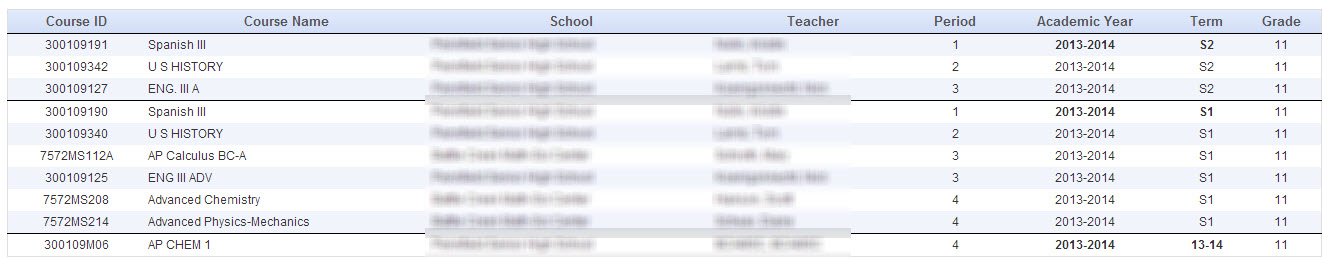
3. Isolate Students by Hour. I am still amazed at how many teachers are muddling through hundreds of students in alphabetic order. This is a waste of time and can be avoided by understanding how to isolate students within an assessment. I've got a video on this here.