Setup with the Teacher Journal
If you have not yet login into the Teacher Journal, you can use the following steps to set your password and then access the web app.
- Go to the website http://vpd.educ.msu.edu/iPad/ (you can do this either on your iPad OR using the Safari browser)
- Click on the Help icon in the bottom left of the screen.
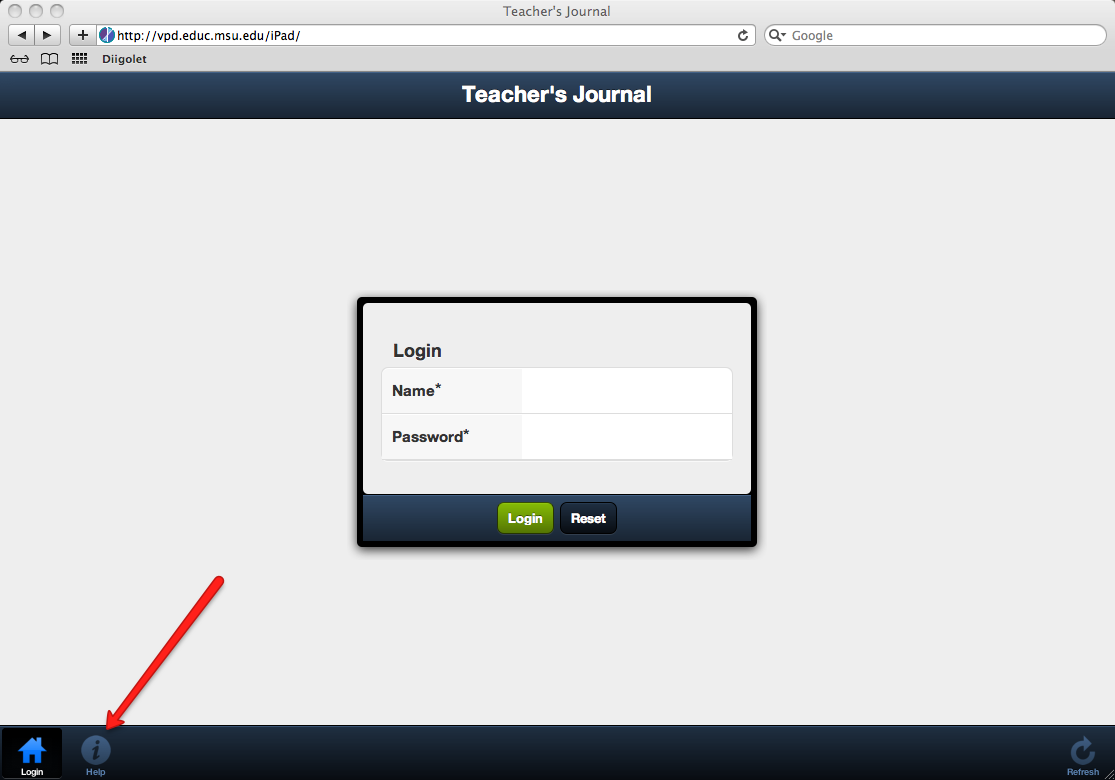
- Click on the "Click here" link next to "Lost your VPD password?"
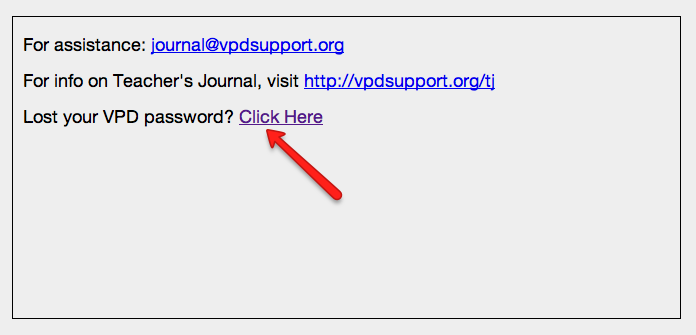
- You will be directed to a page that looks like this-click on the orange line that says "Forgot your username or password?"
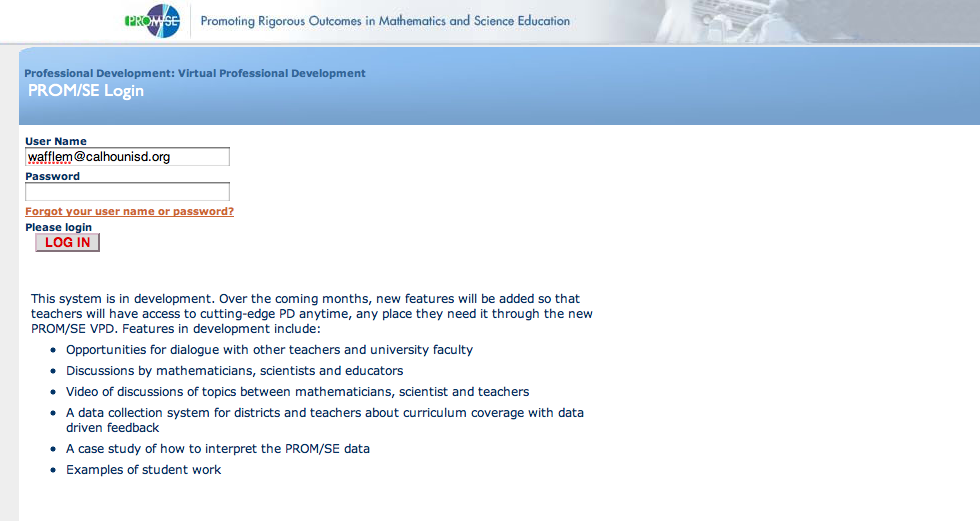
- On the next screen, enter your email address and click on the "Email my login information"
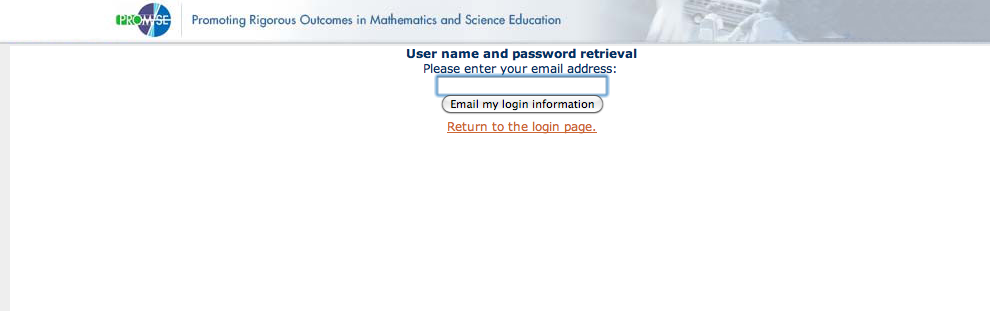
- You will get a screen saying your email address was found, and it sent the password to your email.
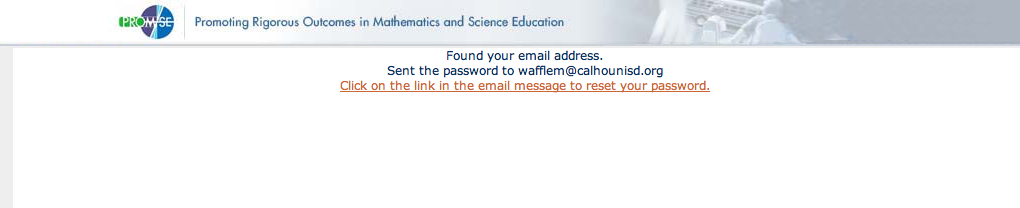
- You will need to go to your email. You will need to click on the link provided in the email to get to the reset password page.
- In the new window that comes up, enter in your desired password
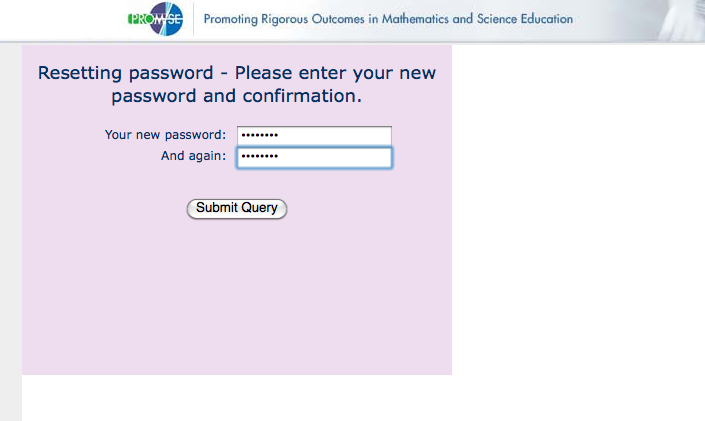
If you notice any issues with the app, please let the good folks up at PROM/SE know by using the email journal@vpdsupport.org. Document as much detail as you can (date, what you were trying to do, what appeared on the screen, etc. If you know how, taking a screen shot and attaching that might be helpful for them).
Last modified: Tuesday, January 17, 2012, 11:05 AM