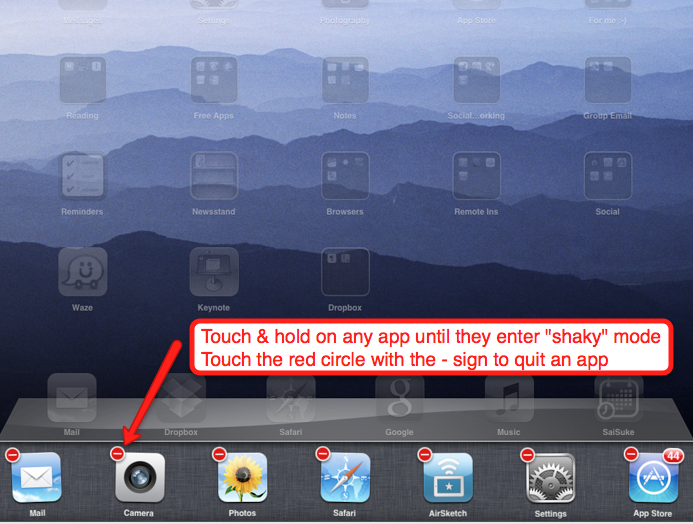Getting Started Tips
7. Shutting Apps Down
Even when you leave an app (by hitting the Home button), it is still running. Periodically you should shut apps down - this will help preserve your battery life and keep your iPad running smoothly. You can mass shut down apps by powering down the iPad. However, many times that isn't practical. The other method for shutting down apps:
- Double-touch the Home button, a new bar will appear at the bottom of your screen showing all the apps that are running. (Another method for getting this bar - take four fingers and push up the screen with all four of them touching.)
- Touch and hold on any of the apps until they are in "shaky" mode - all the app icons are shaking and a red circle with minus sign appears on the upper left corner.
- Touch the minus sign on the apps you want to quit.
PLEASE NOTE: This DOES NOT delete the app; it simply quits the app from running in the background.