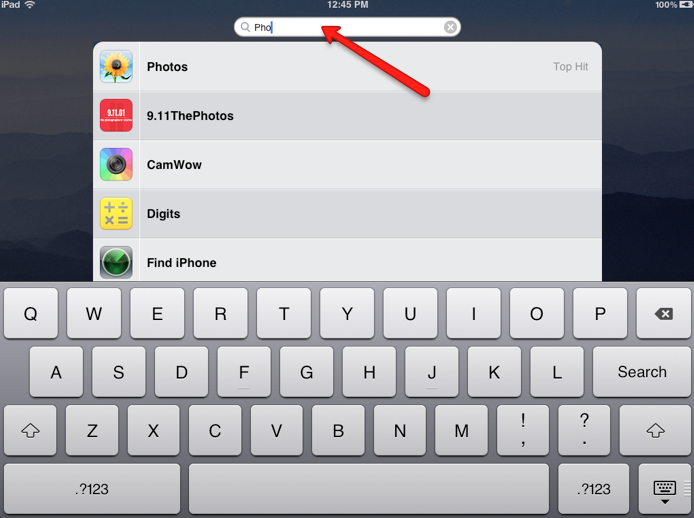Getting Started Tips
5. Search Screen
There is an additional screen to the left of the Home screen - the Search screen. To get to the search screen, you can either:
- touch the Home button when on the Home screen OR
- continue swiping past the Home screen
![]()
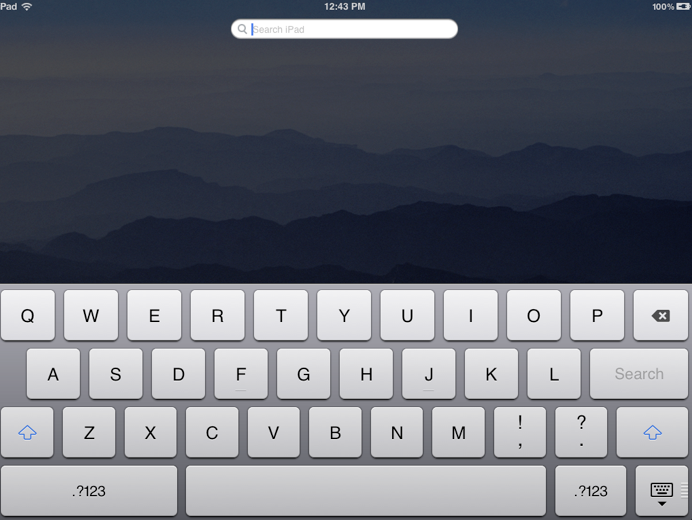
You can find and access (open) anything straight from the Search screen. So, if you are a person that doesn't want to know where your apps are on the device - that is fine! Just go to the search screen and begin typing a part of the app name.